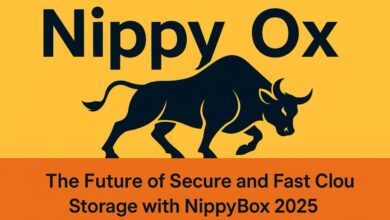AT&T Internet Air: A Complete Guide to 5G Home Wireless Internet in 2025

The demand for fast, flexible, and contract-free internet has surged in recent years — especially in underserved rural or suburban areas. As a response to this growing need, AT&T introduced a breakthrough solution: AT&T Internet Air. This fixed wireless service leverages 5G and 4G LTE networks to bring high-speed internet to households that previously had limited options.
In this comprehensive guide, we’ll explore all aspects of AT&T Internet Air, from its features and performance to pricing, installation, real-world reviews, and whether it’s the right choice for your home in 2025.
📌 What Is AT&T Internet Air?
AT&T Internet Air is a home internet service powered by AT&T’s wireless network, including its 5G and LTE infrastructure. Unlike traditional broadband that requires physical cables like fiber or DSL, this system delivers connectivity wirelessly via a gateway device that connects to nearby cell towers.
Designed for areas with limited wired internet access, AT&T Internet Air provides an easy-to-install, contract-free internet solution with impressive speeds and performance.
🏠 How It Works
Fixed Wireless via 5G and LTE
AT&T Internet Air functions by receiving a wireless signal from nearby 5G or 4G LTE towers. The service comes with a custom-designed AT&T All‑Fi Hub, which acts as both the modem and router. The user sets it up inside the home, and it connects to the cellular network for broadband access.
DIY Setup
-
Plug in the All‑Fi Hub
-
Download the AT&T Smart Home Manager app
-
Follow on-screen instructions
-
Connect your devices via Wi-Fi
No technician is needed, and setup takes only 5–10 minutes.
💡 Key Features and Benefits
| Feature | Details |
|---|---|
| Service Type | Fixed wireless home internet |
| Network | 5G/4G LTE cellular networks |
| Installation | DIY — no tech required |
| Equipment | AT&T All‑Fi Hub (included) |
| Speed | Up to ~300–400 Mbps download, 25–75 Mbps upload |
| Price | ~$60/month; as low as ~$47 with eligible bundles |
| Contract | No contract required |
| Data Cap | None |
| Bundle Discounts | With AT&T wireless plans |
-
Base Price: $55–$60/month with AutoPay
-
Bundled Discount: Save up to $13/month if paired with a qualifying AT&T mobile plan
-
No Equipment Fee: The All‑Fi Hub is included
-
No Installation Fee: Self-installation is free
-
No Long-Term Contracts
This makes AT&T Internet Air a great budget-friendly alternative to traditional wired internet providers, especially in hard-to-reach areas.
⚡ Speed and Performance
AT&T Internet Air offers download speeds ranging from 100 to 400 Mbps, with upload speeds around 25 to 75 Mbps, depending on your proximity to the nearest cell tower and local signal strength.
Speed Test Snapshot (User Reports)
| Type | Typical Speed Range |
|---|---|
| Download | 150 – 350 Mbps |
| Upload | 20 – 50 Mbps |
| Latency (Ping) | 30 – 80 ms |
Note: These speeds are generally sufficient for:
-
Streaming HD or 4K videos
-
Remote work and Zoom calls
-
Online gaming (with minor latency caveats)
-
Smart home device usage
🛠️ Installation and Setup Experience
Step-by-Step:
-
Unbox the All‑Fi Hub
-
Plug into power
-
Download Smart Home Manager app
-
Let it auto-detect your network and initialize
-
Connect your devices to the Wi-Fi
The hub chooses the strongest signal (5G or LTE) automatically and begins broadcasting Wi-Fi within minutes. Placement near a window is often recommended to boost signal quality.
🌍 Availability and Coverage
AT&T Internet Air is currently available in select markets across the U.S., especially where AT&T has a strong 5G footprint. It is often deployed in areas where AT&T is retiring older DSL infrastructure and replacing it with wireless alternatives.
To check eligibility, visit the official AT&T Internet Air availability page and enter your ZIP code.
🧪 Real User Reviews and Feedback
Positive Experiences:
-
“I’m getting 300 Mbps with no issues. It’s faster than my old DSL by a mile.”
-
“Set up took 10 minutes. No more wires or technician appointments.”
Complaints or Concerns:
-
“My speeds drop at night due to congestion.”
-
“The signal is weak unless I place the hub near a window.”
-
“Customer support is still learning how to troubleshoot the device.”
Despite some variability, many users report being pleasantly surprised by the consistency and speed of the service, especially in rural areas.
🆚 AT&T Internet Air vs. Alternatives
| Provider | Type | Avg Download Speed | Contract | Price Range |
|---|---|---|---|---|
| AT&T Internet Air | 5G Wireless | 100 – 400 Mbps | No | $47–$60/mo |
| Starlink | Satellite | 50 – 250 Mbps | No | $90–$120/mo |
| Verizon 5G Home | 5G Wireless | 200 – 500 Mbps | No | $35–$70/mo |
| T-Mobile Home | 5G Wireless | 150 – 350 Mbps | No | $40–$60/mo |
| AT&T Fiber | Fiber | 300 Mbps – 5 Gbps | No | $55–$180/mo |
AT&T Internet Air holds its own against other 5G providers like Verizon and T-Mobile. While AT&T Fiber is still the gold standard, Air fills a crucial gap for homes where fiber isn’t available.
🧠 Ideal Use Cases
✅ Rural and suburban homes
✅ Apartments or rentals with no cable installation
✅ Vacation cabins or RVs (semi-permanent setup)
✅ Back-up connection for outages
It’s a flexible solution for modern households looking to cut the cord or get reliable access where fiber and cable aren’t options.
❗ Drawbacks and Limitations
While the benefits are many, some drawbacks to keep in mind include:
-
Variable signal strength depending on geography and home layout
-
Congestion issues in densely populated areas
-
No advanced networking options (limited settings for port forwarding or gaming-specific tweaks)
-
Potential throttling during peak network usage times
🧰 Tips for Better Performance
-
Place the hub near a window with line-of-sight to a nearby cell tower
-
Use a Wi-Fi extender or mesh system if your home is large
-
Avoid heavy usage (large downloads) during peak evening hours
-
Regularly restart the device once a week to refresh its network connection
📞 Customer Support & App Control
The Smart Home Manager app provides control over:
-
Device management
-
Speed checks
-
Network diagnostics
-
Parental controls
Customer support is available via AT&T chat, phone, or in-store visits. However, some users say the support teams are still getting familiar with the new Internet Air product line, so responses may vary.
🧾 Frequently Asked Questions (FAQs)
Is AT&T Internet Air better than satellite?
Yes, in many cases. It offers lower latency, faster speeds, and better reliability than satellite services like HughesNet or even Starlink.
Does AT&T Air require a data plan or mobile line?
No. It is standalone and does not require an AT&T phone plan, though bundling can save you money.
Can I use it while traveling?
Technically no — the hub is locked to your address and shouldn’t be moved frequently. It’s meant as a home solution.
Can I game or stream with AT&T Air?
Yes, though latency-sensitive online games might have minor lag. For streaming, it works great.
Is this the future of home internet?
For areas without fiber or cable, fixed wireless via 5G like AT&T Internet Air is a game-changer.
🔚 Final Thoughts
AT&T Internet Air is a powerful 5G solution that bridges the digital divide in areas where traditional broadband infrastructure is lacking. With competitive pricing, simple setup, and impressive speeds, it stands as a compelling wireless internet option in 2025.
Whether you’re a remote worker, a streamer, or simply tired of buffering and contracts, AT&T Internet Air might be your perfect match.
For more technology articles visit technology section